Information : This is when we have a lot of data and we need information from one person .
I have inform you that step by step
* First a fall write the table in Ms- Excel
* Then go to Insert and click to Pivot table .
* Next select Table/Range
* If you say the table in the new excel sheet, then you have to click in the new worksheet. Otherwise click on existing worksheet.
*And select on the location where the navigation is required then OK
* In this way, if there is a lot of data in Excel and say the information of one person, then using a pivot table in Excel Can see
*On clicking in the values, the show, the average, the counts are visible, so that you can do the sum, average,etc.
You can also create a chart by going to a pivot chart.
Then other information for Mail Marge click and Go .
Thank you !


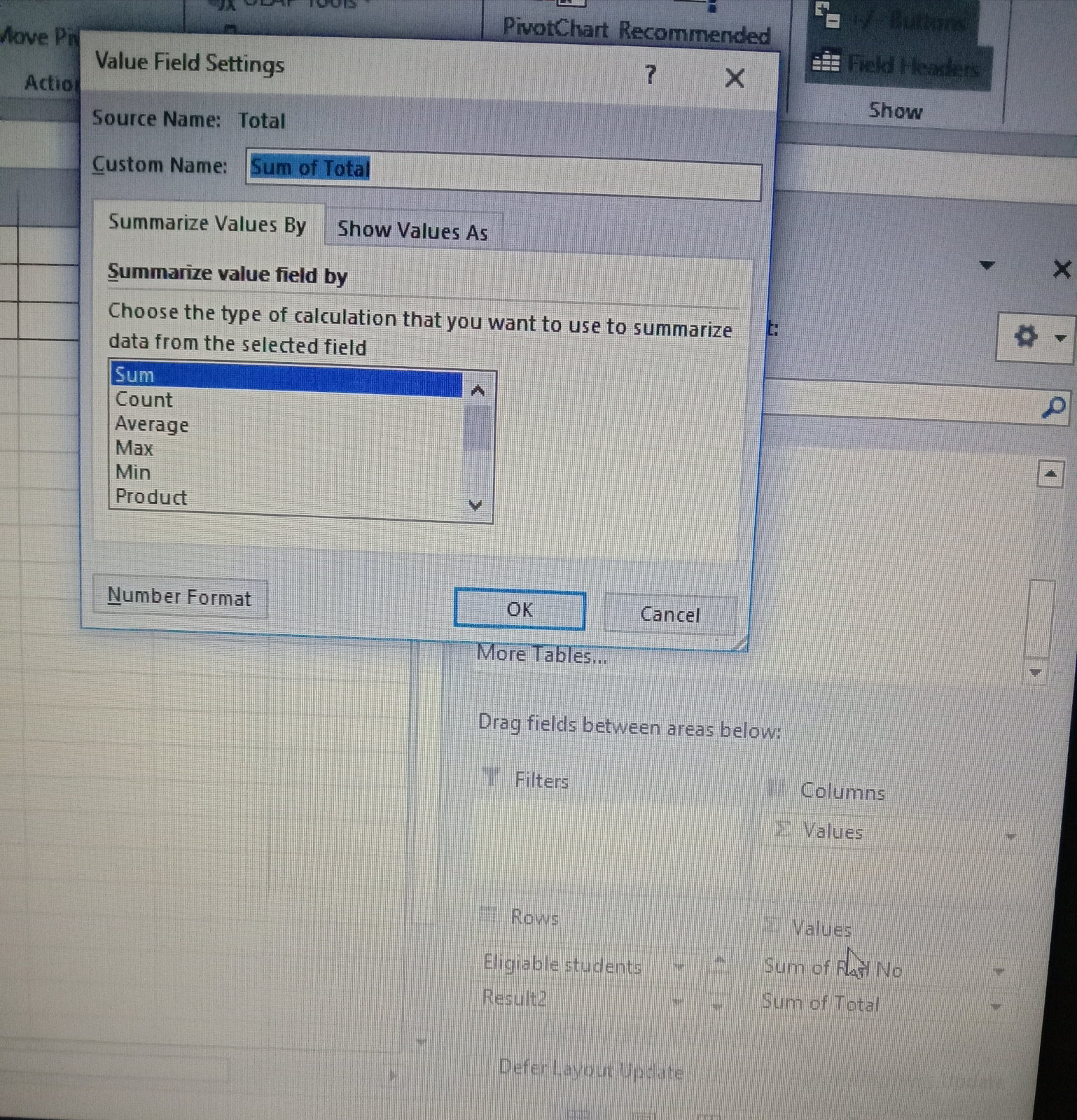
No comments:
Post a Comment